Debug ETL
There is a debugger interface implemented in Easy SQL.
Start to debug
We recommend debugging ETLs from jupyter. You can follow the steps below to start debugging your ETL.
Install jupyter first with command
python3 -m pip install jupyterlab.Create a file named
debugger.pywith contents like below:
A more detailed sample could be found here.
from typing import Dict, Any
def create_debugger(sql_file_path: str, vars: Dict[str, Any] = None, funcs: Dict[str, Any] = None):
from pyspark.sql import SparkSession
from easy_sql.sql_processor.backend import SparkBackend
from easy_sql.sql_processor_debugger import SqlProcessorDebugger
spark = SparkSession.builder.enableHiveSupport().getOrCreate()
backend = SparkBackend(spark)
debugger = SqlProcessorDebugger(sql_file_path, backend, vars, funcs)
return debugger
Create a file named
test.sqlwith contents as here.Then start jupyter lab with command:
jupyter lab.Start debugging like below:
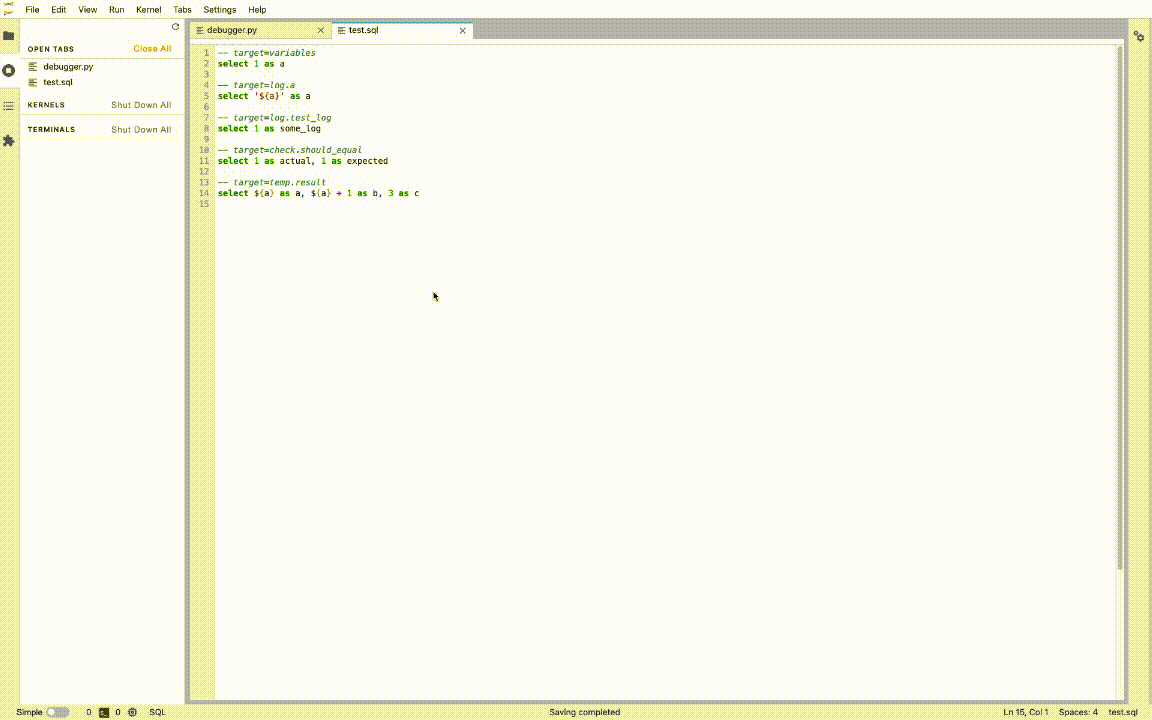
Debuger API
Please refer to API doc here